Since many new Tesla owners struggle with the basic aspects of road tripping with the Supercharger network at first, I want to provide highly valuable tips for beginners.
If you change the charging stops provided by the onboard navigation, it’s almost 100% guaranteed that you will delay your trip’s total time. Especially, when looking to arrive at charging stops with a higher state of charge on the battery. Why? Because charging will be slower and covering less distance per charge. Whenever you are driving with multiple stops to reach your destination, you want to drain as much battery as possible, to (a) cover more distance, and (b) to charge faster. Arriving with “a lot of juice” to charge actually delays trips.

As you do more road trips, you should get the hang of it, and realize that you can arrive with 1% to 5% with no anxiety. Then when you start charging, you will get a lot of energy really quick, and get enough charge to get to the next stop, without charging more than you need.
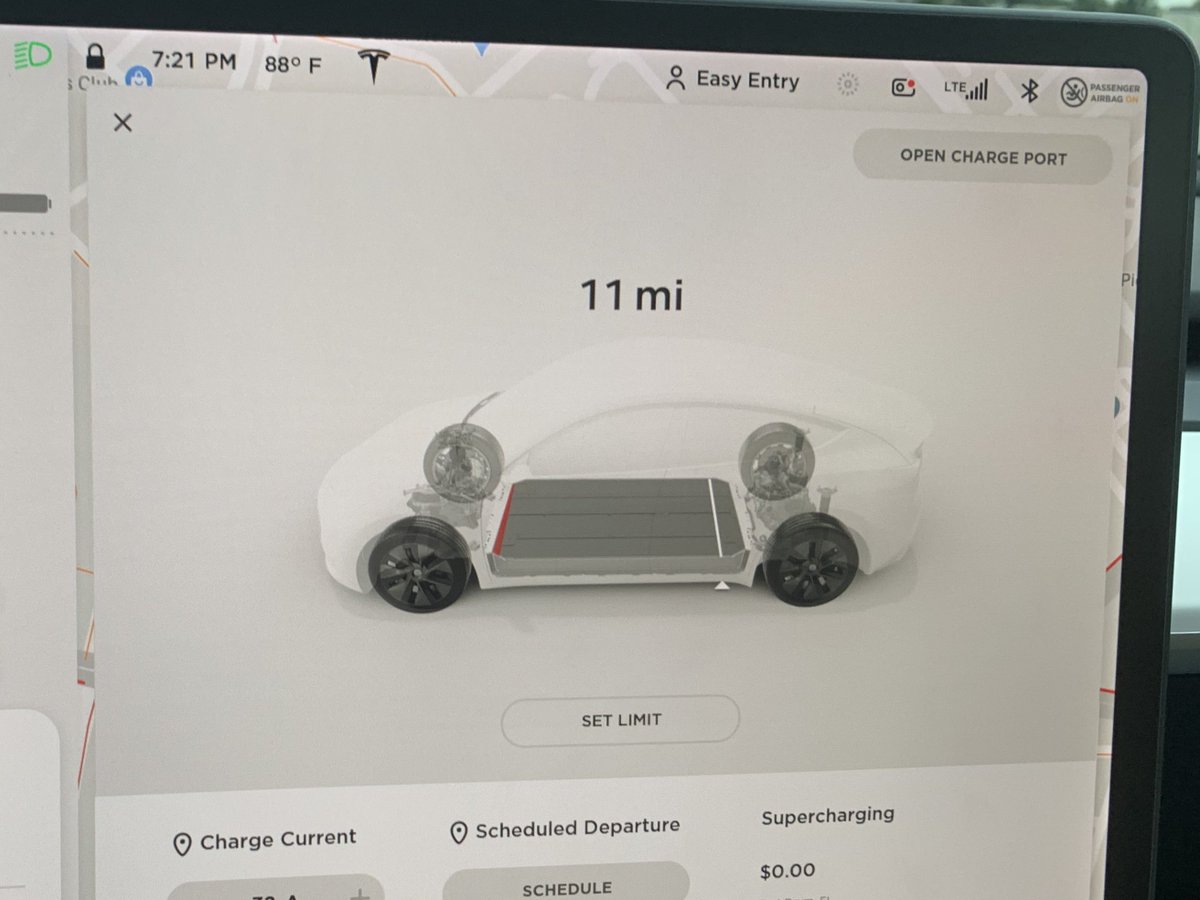
You can set the maximum charge to 100% and that will have no impact onto the actual road trip navigation instructions. When you start charging at every stop, the time remaining to charge is based on getting onto the next stop. But, if you miss when it says it’s ready to go, the instructions change to “how much longer it will take to your maximum configured charge”, thus delaying your trip. For example: Say your maximum charge is set to 90%. Plugging in may say you will be ready in 15 minutes and at 15 minutes, your range could be 150 miles.
When you have enough charge to leave, after a minute or two, the time to finish charging may change to 45 additional minutes. That’s 45 minutes delay on your trip, and you may not be able to get to a further charger anyway. This is where charging just enough, makes the biggest difference on your trip. This is not speculation. All of the above is based on driving USA coast-to-coast several times in my Model 3, and to Canada and back to South Florida.
If you have any questions, please, reach out to me directly on Twitter @TesLatino.
Cheers!
